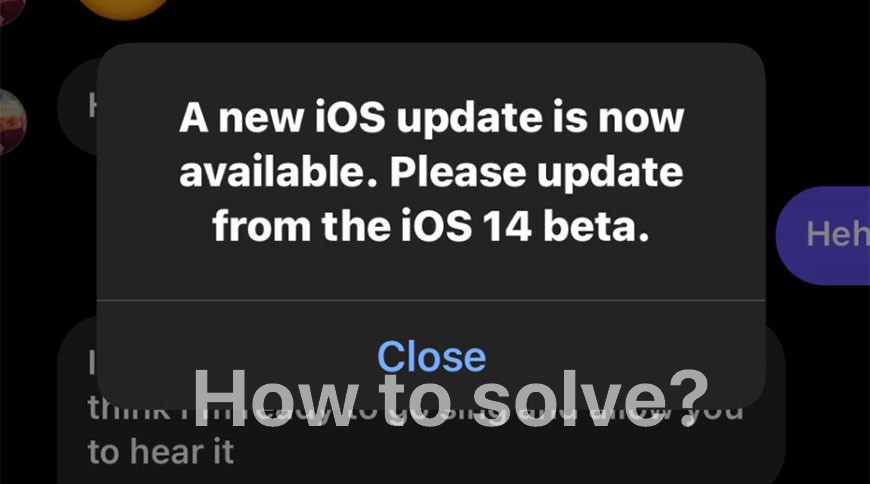Today, iOS 14 Beta users get a different error message. Although there is no update on the phones screen, “A new iOS update is now available. Please update from the iOS 14 beta.” they see the message.
This error message also appeared in iOS 12 Beta version before. The current solution method is below. If you are getting this pop-up message, the solution is below.
iOS 14 Beta: Solution for bugs prompting updates
Your iPhone already has the latest beta version and there is no update, but it says “Please update from iOS 14 beta”, so there may be a “notify me that it’s about to expire” bug. I’m guessing it’s not there. When I updated my iPhone to iOS 14 Beta and used it, I found that when I did two things, a pop-up prompting me to update always appeared.
- Unlock the passcode lock on your iPhone / iPad
- Lower and raise the notification bar on your iPhone / iPad
This iOS 14 update notification bug appears every time you open the iPhone lock screen or check the notification bar, so many people find it too frequent and annoying. So how can you fix this bug? Here, we will show you two solutions to the iOS 14 update notification bug.
iOS 14 notification bug fix: change iPhone date and time
By manually changing the date and time of your iPhone before August 31, you can temporarily solve the problem that prompts you to update. The specific operation procedure is as follows.
Open the Settings app on your iPhone, tap General> Date and Time, and turn off Auto Settings. And let’s change the time of the terminal to any time before October 30st. This will eliminate the bug that prompts you to update every time you open the iPhone lock screen or check the notification bar.
By changing the time on the device, the update notification pop-up disappears, but it may be inconvenient for users who check the time on the iPhone without using a wristwatch or the like. Here’s another way to fix this notification bug without changing the time on your iPhone.